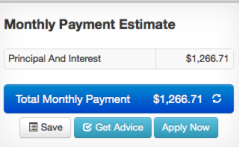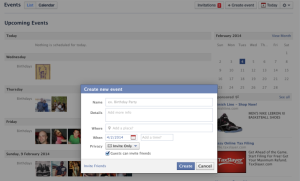It is no longer enough to just have a website OR social media profiles. Businesses need to have both, and traffic should flow between them. The world of digital, word-of-mouth marketing is taking off. Keeping your business involved in it is a matter or paying attention!
Content is all search engines really care about. Search companies have been incorporating more social signals into their search algorithms, pushing brands with more web presence through social media to the top of search results. Crafting a strategy to wire all of your brands key assets together so that search engines improve your rank is necessary for the marketing of your business.
“It’s very important that businesses make it ridiculously easy for visitors to their website, blog or social channels to connect with their business across all online outlets, and also to share content with their networks.” -Melissa Ruggles, social media manager with Splash Media
Benefits
As of January, 2014 the predominant age group of Facebook was 35-54 years old with 25-34 year olds close behind. There has been a decrease of users from 2011 to 2014 of ages 13-24. It is also shown that most of Facebook’s users are college alumni.

Your Facebook page makes your business discoverable, connected, timely, and insightful. Being connected by creating a face for your business creates one-on-one conversations with your customers. Making sure messages are tailored to the needs and interests of your target market can create a timely spread to large groups of people. Analytics available on the business’s Facebook page also help one to have a deeper understanding of their customers and marketing activities. The analytics section is called ‘page insights’ and will give you information about who is connected to your business and an overview of how they are responding to specific content on the business’s Facebook page.


Numerica Credit Union, a bank based out of Spokane, Washington went a step further to insure traffic flow between their Facebook page and website would increase. They incorporated a tool designed by a company called Shastic. The tool, a built in Facebook calculator, called the Calcubot. This Calcubot sits near the top of Numerica Credit Union’s Facebook page allowing its users quick home and auto loan calculations. Once the calculation has been completed the user is able to click ‘learn more’ or ‘apply for a loan,’ both of these buttons bring the user to Numerica Credit Union’s web page at the appropriate places depending on which button was clicked. Read more about the Numerica Credit Union story here: Making Business Sites Work Hand in Glove With Social Media


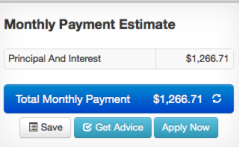

Small businesses should be incorporating Facebook in their marketing plan if they have not already. Their social media should be about community awareness and engagement. Aligning a small businesses social media goals with their overall marketing, brand and public relations goals ensures growth of their brand, improving it’s reputation, and interacting with target markets.
Facebook Links
“The best placement for social media icons is ‘above the fold’ — meaning you don’t have to scroll down to see them — on every page.” -Melissa Ruggles
- Design a Facebook link into your website.
- Include the ‘Like Box’ – gain likes from your own business website using this social plugin.

- The Like button- a social widget that Fan Page owners can add to their website to allow visitors to become a fan and view accompanying Facebook page.
- Activity Feed – allows you to show users what their friends are doing on your site through Likes and Comments. It lists the most recent activity people have done on your website.
Check out this website for more ideas to seamlessly incorporate your business Facebook with the remaining business assets seamlessly.
When creating a Business Facebook Page:
When setting up a business Facebook one should keep a few questions in mind.
- What commonalities do your ideal customers have?
- How old are they, and where do they live?
- How can your business help them?
- Would one group be more interested in specific messages, products or services? A sale or a timely offer?
When building the Audience of a Business Page here are things to do:
- Invite your friends AND ask those friends to invite others!
- Share your page, and like it yourself!
- Send an email to your businesses contacts letting them know of your new Facebook page.
Putting a Face on your Business is Important, so be wise.
- Be Authentic – share things that you are excited about.
- Be responsive – when people comment on your posts, show your are listening and respond or like.
- Be consistent – set a schedule for posts. If you notice that a post is getting a lot of engagement, promote it to reach even more people.
Good Social Media Goals:
- Grow a positive online following
- Engage with the online community through feedback and customer inquiries
- Keep active information flow between the business and it’s market
- Increase brand recognition in the online space
Technical Features and Design

A typical Facebook profile consists of a number of different sections, including status updates, friends, photos, groups, newsfeed, and The Wall. Facebook also has an ‘events’ feature, which allows businesses and individuals to organize, and plan events. The events feature also allows users to send invitations and keep track of people who will attend.
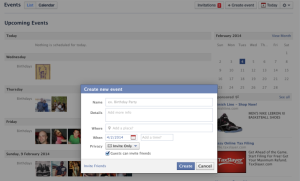
Fan Pages are public and not behind a login, so search engines can index the fan page of a business. This means people may stumble upon your business Facebook page and visit your website. Users are also able to ‘like’ fan pages, which is then posted to the users’ Facebook page and is exposed to all of their friends.



“Facebook is much more visual than Twitter, which can easily translate into users filtering through and consuming content faster and with more ease. Secondly, Facebook’s content tends to maintain longer life cycles, which leads to higher chances of social sharing. ” -Eric Chang CA Creative Digital Director
A new and exciting recent Facebook development is Graph Search. Currently there is a waiting list to try Graph. It is set up as a search engine within your personal or business network. Lets say your business is an Italian Restaurant and a Facebook user named Rod liked your business, not only will Rod’s friend see he has liked your business but in the future if Rod’s friend does a search for Italian Restaurants through Facebook, your business has a chance to pop up based on Rod’s like and commonality to his friend doing the search. Facebook’s Graph Search
Time Line of Facebook History: <<< A Decade of Facebook >>>
Moto: “To make the world more open and connected.” -Zuckerberg
- 2004
- June- 500,000 invested by Peter Thiel
- December – 1,000,000 ‘friends’ after just ten months.
- 2005
- August – bought facebook.com for $200,000
- October- adds unlimited photo uploads with the ability to tag friends in photos.
- 2006
- September – adds News Feed and Mini-Feed features. Showcasing a chronological listing of friends’ updates. ALSO allow any user over 13 with an email address to join the network. “Welcome to Facebook, everyone.”
- October – Link sharing launched. Feature that allows users to share interesting things they find around the web to their Facebook friends. Facebook releases an embeddable share button for web developers.***
- 2007
- June – Facebook users able to upload videos and tag friends within the videos.
- November – Facebook Pages launches, allowing users to become ‘fans’ of customized brand profiles.***
- 2008
- April – Facebook Chat, a real-time chat feature is launched.
- May – Facebook introduces “People You May Know.” This encourages users to expand their friend totals and make connections
- July – Facebook App for iPhone released; The Wall, a personalized, constantly updating stream of information about each user is released later in the month.
- December – Facebook ‘Connect’ is launched. Members can use their Facebook profiles to log into other web properties.
- 2009
- February – “Like” button launched***
- July – “Events” is created so users can now plan and invite friends to their personal and business events using the Facebook interface to send invitations and receive RSVPs’.
- September – Tagging friends in status updates available.
- 2010
- December – face recognition software used to make photo tagging easier.
- 2011
- July – Video calling available through Chat
- September – Massive “Timeline” updates to news feed.
- 2012
- May – Makes its $38 IPO.
- September – 1 billion users
- 2013
- April – Facebook Home, a new way to use Facebook on your Android Smartphones. Replacing it’s native home screen.
- June – supports #hashtags
- August – Graph Search is released to everyone using Facebook***
- October – Decrease in the number of young teens users
Facebook is ever changing to entice users and new businesses. This technology is essential for every business to know about and use as it allows for more word of mouth, more web presence while growing brand, and is a wonderful inexpensive marketing tool. Take advantage of this!